Pro Tips from Google on Getting More Online Reviews for Your IT Business

Reviews are one of the batteries that charge your marketing and sales generation engine. Potential leads see a good review, and decide to give your company a chance.
But keeping fresh reviews coming in regularly can be a challenge, especially if you’ve run out of ideas. Old reviews quickly lose their steam, so it’s important to keep that review engine going.
Why not look to one of the top review aggregators out there? Google likes to be number one when it comes to giving companies a place to get reviews and has several suggestions for how your IT business can keep them coming in.
Just Ask for Them
Well, this seems obvious! But it’s actually Google’s first suggestion for getting more reviews for your business… just ask for them.
It seems many companies just hope that customers will review them, but they feel awkward about asking, as if customers will think they’re being put out. It turns out that people like giving their opinion, and if you do a good job for your clients, they’ll be happy to fill out a review if asked.
71% of customers will leave a review for a business if they’re asked to.
People are busy, so you can’t assume they’re just going to search out your reviews page on their own. In fact, when I purchase a new item or service, I’ll usually wait until the company sends me that review request email with a link, and then I’ll give them a review.
Asking is vital and it helps if you can automate the review process in some way.
Ask in Person
Get in the habit of asking for a review when you interact with customers in person or over the phone and have your staff do the same. It doesn’t have to feel like you’re being pushy.
One of the suggestions Google makes that I’ve slightly tweaked would be perfect to deliver in person:
“Reviews are really important to us. We’d love to hear about your experience. Would it be okay if I send you a review link?”
You could also use something like:
“I’m sure others would like to hear about your experience with us. If you have time, we’d love if you could review us on Google, I can text you a link.”
Request Reviews in Your Marketing Content
Make review requests a regular part of your content marketing strategy. Reviews fuel new customer growth and keep business coming in the door. According to Google, 2 out of 3 customers say that positive reviews were an important factor in their purchase decision.
You can see how your entire sales pipeline connects in the infographic below. Reviews play a vital role and can be used in nearly all your other marketing content, including:
- Social media
- Email newsletters
- PPC ads
- Infographics
- Videos
- Blog posts
- Service and product pages on your site
- Email drip campaigns
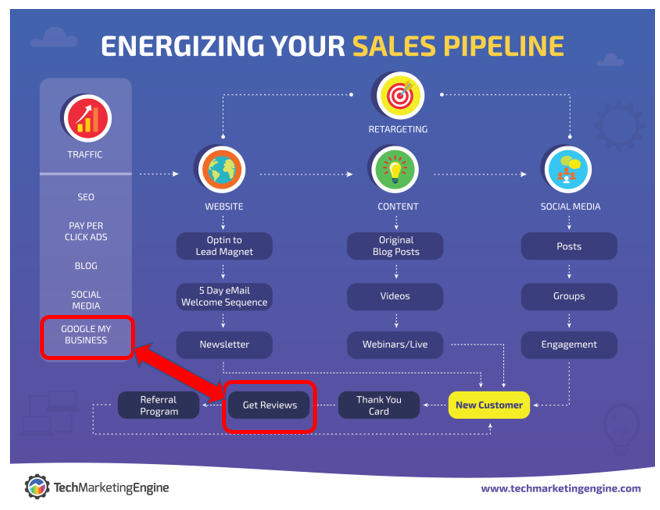
One trick is to couple a review with a review request in your marketing content. An existing customer may see that someone else gave you a review and be compelled to do the same.
For example, you could include a great review from one of your customers in a callout box and then beneath that add something like, “We’d love to hear about your experience. Please leave us a review on Google.”
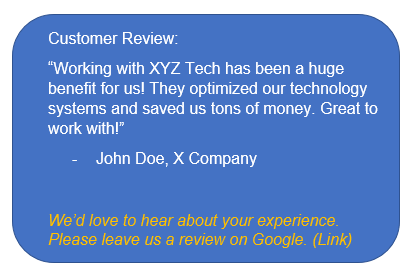
Use the Google My Business Marketing Kit
You can save yourself some time generating content by using the Google My Business Marketing Kit. This includes tools to generate printable posters, social posts, business card templates, and other marketing materials that give you an engaging way to ask customers for reviews and promote your business.
Make It Easy for Your Customers to Review You
If you want to get more reviews, you need to make it easy for your customers to review you. This means not expecting them to search the internet for review sites or ask you how they can send a review.
Any barriers in the process and someone may just give up, thinking “I don’t have time for this right now!”
Here are some ways to make the review process as easy as possible.
Create a Short URL for Your Google Reviews
Your Google My Business page enables you to create a short URL for your customers to use to review your company. This is much less daunting than a link with multiple characters.
A shorter URL is easier to remember and less intimidating to click over to. Learn how to create your own review URL on Google.
Give Reviewers a Direct Link
Remember that whenever you ask for a review to include a link. It seems commonsense, but some businesses will ask, but then expect customers to go to their website and find things on their own.
Always give reviewers a link so they can easily click to get right to the review form.
If asking in person, ask the customer if you can email or text them a link and then do it right away after you finish speaking with them and while the conversation is still fresh in their mind.
Only Include One Link (Not Several)
I once received a review request email from a web service provider that had about 7 or 8 different review links. I hardly knew where to start or which site they cared the most about. I definitely didn’t have time to fill out multiple reviews at all those links.
Don’t confuse your customers by sending them several site links to give you a review. Choose one and send that. If you would like to get reviews on several sites, then use your marketing automation to rotate the link you send in each email request that goes out.
While reviews on any site can help your business, because Google’s reviews are also tied to its SEO algorithms, having a review there can give you some additional local SEO ranking power.
One other reason to favor Google reviews is that it’s the number one search engine by far, so your reviews are likely to gain more visibility there.
Build Trust With Your Customers
When is it too soon to ask for a review? You don’t want to be too pushy and ask less than 30 days after a new MSP customer has signed up and hasn’t even had a chance to fully experience your services.
Yet, with a break/fix customer, you don’t need to wait long and can send a request right after the repair.
If you build trust with your customers and “prime the pump” with great customer service, then no matter when you ask for a review, they’ll be likely to be happy to provide one.
Here are some ways you can build customer trust and loyalty.
Send Thank You Notes
The simple act of sending a thank you note after a customer signs up for your services lays down the first bricks of a solid foundation of mutual trust and respect.
If you go out of your way to send a physical, hand signed Thank You, the recipient takes notice and sees how much you appreciate their business.
That will stick with them when it comes time for you to send them a request for a review.
Call for No Reason to Check In
One common complaint of MSP customers with poor IT partners is that they never hear from them until it’s time to renew or unless they call the provider first.
Once a client signs up, you can foster trust and build a solid relationship by calling for no reason from time to time to check in and see if there is anything they need.
When you reach out regularly to customers, not just when they open a service ticket, it shows that you truly care about their business and helping it succeed.
At the end of the 3rd or 4th of these check-in calls is the perfect time to ask if they’d be willing to give a review. Don’t do it during the first one or the client will think that you only called for that reason.
Respond to Reviews
When you respond to your online reviews, you’re building trust in your company with people you might not even know yet. Potential customers that are reading IT business reviews before deciding on a partner will not only read the reviews themselves but also your responses.
Customers that have been nice enough to give you a review, also appreciate knowing that you’ve seen their review. If you don’t respond and thank them, then they may always wonder if you even saw it at all.
Responding to reviews encourages sales conversions and more reviews because people will know that you actually pay attention to them.
Use the Power of Google to Boost Your Review Game
Taking full advantage of the review engine Google provides as well as its small business marketing tools can help you keep fresh reviews coming in to keep your sales pipeline energized.
What’s your biggest challenge with getting reviews? Share your thoughts in the comments!
Leave a Reply