6 Ways to Spot a Fake Review of Your IT Business

When you’ve worked hard to build a good online reputation, it can be upsetting to suddenly see a bad review popup up. Poor reviews can seriously hurt your sales and cause you to lose prospects.
Even more upsetting is if you didn’t earn those bad reviews. Fake reviews can hurt your business and are a form of attack against your livelihood. But what can you do about them?
You don’t have to sit back and do nothing. In this article, I’ll go over how to spot bogus reviews posted for your business and what you can do to get them taken down.
Why Do Fake Reviews Get Posted?
There are two main types of fake reviews – Good and Bad. You rarely see a mediocre 3-star review that’s phony. It’s either meant to boost or hurt a business brand.
Good reviews are often bought and posted to help a company boost its reputation and sales. You may have run across these on Amazon or another shopping site.
You can sometimes spot them because they tend to be too over the top, or something else will be “off” about them, like the use of language and grammar.
The other type of fake review – the one we are specifically talking about in this article – is the bad one. This is when a competitor or someone else that has it in for you or your company will post bad reviews about services your company never provided to them because they were never a customer.
Some of the reasons that you may see bogus bad reviews popping up for your company on Google or Facebook are:
- A competitor is playing dirty pool to hurt your business
- A competitor may have hired a shady marketing firm and not be aware of their tactics
- A former employee that feels wronged is posting them for spite
- A personal relationship may have gone sour, and someone in your life is posting them to hurt you
Whatever the reason, these bad reviews can harm your sales. Only 13% of people will consider doing business with a company that has less than 3 stars, and most prefer 4 or 5 stars.
Additionally, 63.6% of consumers check Google reviews before visiting a company’s website. According to PR Week, as much as 50% of a company’s market value can be attributed to its reputation.
Flags for Spotting Fake Reviews About Your Business
Check to See If the Reviewer Is a Customer
One obvious initial step to take when you see a bad review about your company is to check your records. Does this person or the service/product issue they’re describing look familiar?
It can be hard to match the reviewer to your customer records if the person is using an alias that might not match their real name. However, it’s still a good first step to either verify or not. This way you can create a record of your research.
If you can’t find their name in your records, indicate that the name is not found. You may not know yet if they were really a customer, so it’s best to simply state that you can find no record of them, rather than saying they were never a customer (and possibly being wrong).
If you can’t identify the name of the reviewer as a customer, then create a Word document or other type of file, and paste the review in there, along with the results of your internal search. Include the date you checked. It’s good to keep a record of these. You may never use it outside your company, but you might should things escalate with the perpetrator and you decide on litigation.
Ask Your Employees If They Recognize the Reviewer
Depending on how large your business is, you may not be working directly with every customer. One of your team members may remember an unfortunate incident with a client and verify that the review isn’t fake.
It’s a good idea to show your employees the review and ask if any of them recognize either the individual or the circumstance being described in the review.
Research the Reviewer to See What Other Reviews They’ve Posted
One giveaway of a fake reviewer is their pattern of reviews. If you click on their name from Google or another review site, you can usually see the other reviews they’ve posted on the platform.
Do you see similar negative reviews for other MSP firms – except one? Do you see that they regularly post reviews about local businesses in different cities or states?
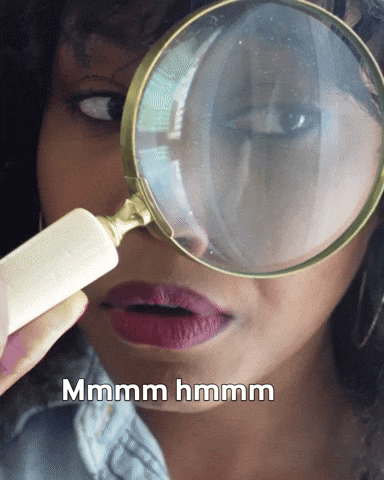
If you’re seeing those signs, it’s an indicator that this may be a bogus review and that this person may work for a firm that gets paid to post them.
Look for Classic Signs of a Fake (Misspellings, Grammar, etc.)
Bad grammar and typos are classic signs of phishing emails and fake reviews. If a review is riddled with typos and grammatical errors, then it’s a good bet that it’s fake.
Other signs of fake reviews include the overuse of exclamation points and over-the-top language.
Is the Incident Plausible?
Did the reviewer mention events that you know would not happen? Such as someone complaining that they talked to a rude customer support agent on Sunday when no one at your office is ever working on Sunday.
Fake reviews might mention services that you don’t provide or situations that would not be plausible for a customer of your business to encounter.
Vague Language and No Details
When people are upset about something, they’re usually pretty detailed about what it is. Fake reviews are often vague and don’t really give much information about why the person is upset with your company.
When looking at the fake review industry, one reason for being vague is to enable reviewers to copy/paste the same review text across multiple reviews for businesses of all types. This is another red flag that a review may not be legit.
What Can You Do About Bogus Bad Reviews?
When you spot a fake review, it can feel like there is nothing you can do about it. It’s an attack online, and we all know how hard it is to get rid of things that are out there on the internet.
But don’t just give up. There are things you can do to either have the review removed or help neutralize its impact on your company.
Respond to the Review as Soon as Possible
People not only read reviews, but they also read a company’s replies to reviews, both positive and negative. In fact, 56% of consumers have changed their perspective about a business after reading how they responded to an online review.
Respond professionally and remember, you’re not only responding to the review writer. Your response is also going to shape other people’s opinions of you. So it’s best to be courteous even if you suspect this is a fake review.
If you feel it’s a fake review, you may say something like, “Customer experience is very important to us, so we would like to address your complaint. However, we cannot find a record that you have been a customer of ours, perhaps it is under another name? Could you please contact us at (link or phone) so we can address your concerns?”
Then, when you don’t get a call or email from the reviewer (which you likely won’t if it’s fake), reply again about 2-3 days later noting that you haven’t heard from them yet and reiterating that you’d like to solve this if they are in fact a real customer. Remember, you’re not replying to the fake reviewer really, you’re replying so others reading that negative review will know that you’re trying and that possibly this is a fake review.
Read more on this topic: The Art of Changing a Negative IT Business Review to a Positive
Ask for the Review to Be Removed
Google:
It may take a while, but you can request that Google remove a fake review. This is a good reason to document those notes that I mentioned earlier because you’ll want to have as much proof as possible if you’re asked for it.
You can find all the steps for asking Google to remove a review here. Here is an overview of that process:
- First, understand Google’s policies. You can only report reviews that violate them.
- Go to the review in either Google Maps or Google Search and click either “Flag as inappropriate” or “Report review.”
- You can check the status of a flagged review in Google’s Reviews Management Tool
Facebook:
Facebook has a pretty straightforward process for requesting that a fake review be removed:
- Click the Reviews link below your page’s cover photo.
- Click the three dots (…) in the top right corner of the review you want to report.
- Click, “Report post.”
- Then follow the on-screen instructions.
Keep Good Reviews Coming In
One way to mitigate the impact of a fake negative review is to have more positive REAL reviews. 85% of review readers say that local reviews older than 3 months aren’t relevant.
Keeping reviews coming in is good for your business in general, and it can also help push down fake reviews so they’re not front and center on your reviews page.
Think about using an automated process for gathering reviews to help you keep fresh ones coming in without a lot of work on your part.
Take Control of Your Reviews (Even if They’re Fake!)
Getting a bad review hurts, and if it’s fake it’s worse and can be even more upsetting. But you do have things you can do to fight back. Just remember to research the customer, respond quickly, and report the review if you feel sure it’s bogus.
Need some help getting real reviews coming in regularly? Tech Reputation can help you with an automated process.
Did you ever have anyone give you a fake review? Tell us in the comments.
Leave a Reply