How to Improve Your PPC Quality Score With Reviews to Gain More MSP Customers

There are multiple ways that an online reputation can impact your business. You can lose sales if you get too many bad reviews from customers, and on the flip side, a great online reputation can mean more leads and more business.
Another way that your online reputation can impact you has to do with Google Ads and how well your message is reaching people searching on relevant IT business keywords.
In this case, if you have a bad “Google reputation,” you can miss out on prominent placement for your ad and end up paying a lot more than other advertisers.
Why Does Quality Score Matter to Your Business Reputation?
You may be wondering, “What does a quality score have to do with your business reputation?” It’s one of the many digital footprints that make up the overall perception of your company. Having a bad quality score from Google means that you’re missing the mark with your customers.
There are two main ways that quality score and reputation intersect:
- A bad quality score can cause customers to think poorly of your company because it indicates your PPC ads aren’t relevant to the keyword being searched.
- You can leverage your ratings and reviews using a Google Ad extension to boost the power of your PPC ads and quality score to drive more leads.
Let’s look at the first example. One of the hallmarks of a quality score is how well your ad text matches your landing page. A low quality score is an indicator that it doesn’t match the customer’s expectations well.
You may have an ad that mentions “Advanced Backup & Disaster Recovery Solutions” and when the user clicks, they land on your main home page, instead of a dedicated landing page for backups.
They don’t immediately see anything about backup solutions, so they click out of your site and form an opinion about your company… that you don’t have your act together because you couldn’t even bring them directly to the thing you advertised.
That’s just one example of how a quality score can tie into your overall reputation with potential customers.
When you’re running pay-per-click advertising, your reputation with the potential customer and with Google both matter.
You need the person searching for technology needs to see your ad and immediately feel your company may be a good fit. They click over and hopefully, you have what they are looking for.
Your reputation for creating relevant ads with Google also matters. A poor quality score means Google doesn’t have a very high opinion of your ad campaigns and as a result may charge you more for a prime position on the front page than someone with a higher quality score.
Just like someone with a bad credit score is charged higher interest rates for certain loans than people with better scores, your low quality score can have the same impact on your paid online advertising.
According to an audit by WordStream of thousands of PPC accounts, having the worst quality score (1) can mean you pay 400% more than the average to bid on a keyword.
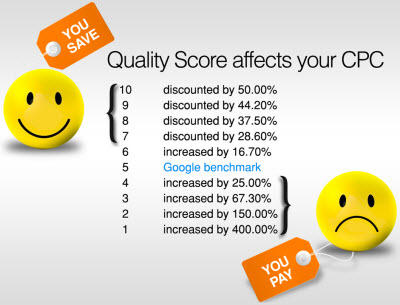
Chart from WordStream’s Quality Score Analysis
Before we can get into improving your IT company’s Google reputation by using your reviews and ratings, we need to go through where the quality score comes from and how it works. This will help you understand where your reviews can come into play.
How Does Quality Score Work?
Quality Score is directly tied to your online advertising. It has a major impact on how well your ads show up (thus how effective they are at driving sales) and how much you’re paying for your PPC advertising.
Quality score is tied to the keywords that you’re bidding on. Google grades the keyword on a scale of 1 – 10 as to its “quality,” with 10 being the best. Quality in Google’s eyes relates to the user experience. Are they getting what they expect from that ad and where it leads when they click on the keyword?
Three main factors go into the Quality Score.
Expected Click-Through Rate (CTR)
The expected CTR is how likely Google believes someone will be to click on your ad when it’s served up to them on their keyword search.
This ties directly to your reptation with Google, which is based upon your ad performance for that keyword. In other words, are people avoiding your ads because they don’t see them as relevant? If so, this lowers your expected CTR.
Ad Relevance
Ad Relevance relates to whether or not the ad makes sense when someone searches on a particular keyword. For example, if someone searches on “mushroom pizza” and they see ads show up for sneakers with mushrooms on them, that is not going to be very relevant to the actual search term.
Landing Page Experience
This metric is tied to how relevant the landing page is to the keyword and the ad. If someone searched for “managed cloud backup” and then saw an ad that mentioned backups and clicked, and then landed on a page that did not immediately mention backups anywhere above the fold, that would be a bad landing page experience.
They would be wondering, “Where are backups? That’s what the ad promised me!”

Before you get into the next step, you need to remember the PPC “magic formula” for a good quality score, which is to ensure the keyword you’re bidding on matches the text in the ad that you’re showing, and those both match the landing page your ad links to.
Using Reviews & Ratings in Google Ads to Boost Clicks & Quality Score
Now, let’s discuss how using your MSP business star ratings and reviews can boost your chances of getting relevant traffic from your PPC campaigns. I’ll also go over how they can improve quality scores at the same time to reduce the money you need to spend to have your ads seen.
A business with over nine current reviews earns an estimated 52% more revenue than the average.
Using Google’s Rating Ad Extension
Did you know that you can bring in Google ratings as a PPC ad extension?
This boosts the chance that someone will click on your ad because they’re more likely to click when they see you have multiple reviews and a good rating.
If you have relevant ad text and can earn more clicks, that raises your expected click-through rate, one of the three measures of quality score.
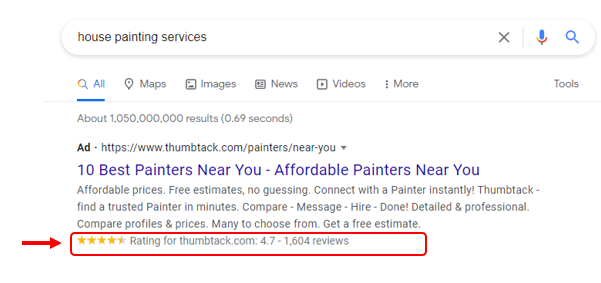
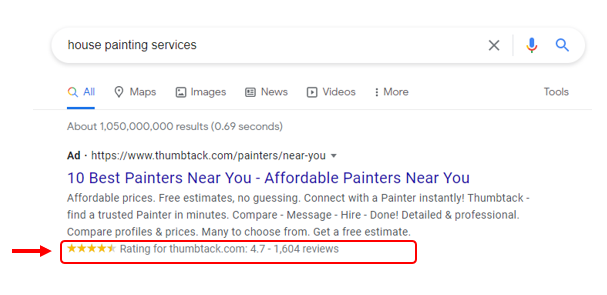
Here’s how to use rating extensions in Google Ads.
The seller rating ad extension is an automated extension. It shows the following:
- Your star rating
- The number of overall ratings that you have
- A qualifier (i.e., average response time), if the data is available.
Since these are automated, there is nothing to turn on. Instead, you need to ensure you meet at least one of the following criteria:
- Enough unique reviews have to be collected by Google over the last 12 months. This varies, but the minimum is 100 or more eligible reviews.
- You must pass a Google research evaluation of your site. (In an evaluation, they’re basically looking to see if you’re a legitimate business and not a phishing site or scam.)
Additionally, you need to meet both of these criteria:
- Have an average rating of 3.5 or more stars.
- The ad’s visible URL domain must match the domain used to gather the ratings.
Ratings are gathered from Google My Business, but also other websites, such as Bizrate, Power Reviews, TrustPilot, and others.
You can check to see if you may have met the seller rating requirements by following these Google instructions:
To find out if you have a seller rating for a specific country, edit the following URL to replace “{yourwebsite}” with your homepage URL: https://www.google.com/shopping/ratings/account/lookup?q={yourwebsite}
Using Your Reviews to Make Your Ads More Attractive
In addition to using seller ratings to add your star rating to the bottom of your Google Ad, you can leverage text in your business reviews to improve the chance that someone will click on your ad.
Google recently added a third headline, so you have quite a few characters to convey your message.
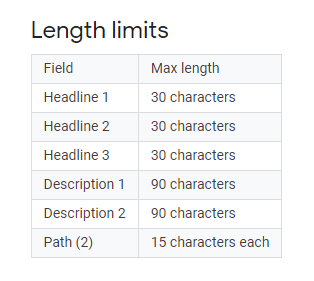
Using a relevant snippet from a review can help you in all three areas of your quality score. Here’s how:
- Adding a snippet from a review makes someone more likely to click on your ad, improving the expected CTR.
- You can choose reviews that match the keyword being searched to increase ad relevance.
- If you use the full review that you pulled the snippet from on the landing page for the ad, this increases your landing page experience score.
For example, say a user searches on Managed Cloud Backups for Business.
You could use a review in your ad like this:
Fast Managed Cloud Backups
Trouble-free & Secure
Read What Customers Say
“We can’t believe how fast these managed cloud backups are. XYZ Tech really saved us!”
Try our affordable cloud backup services for yourself today. Fully managed and easy.
Then as your third step, add that full review that the snippet came from somewhere on the landing page that is visible without the user needing to scroll.
Look through your reviews and sort them in a spreadsheet according to the keywords they would match (computer repair, managed services, etc.) to make it easier for you to sprinkle them throughout your PPC campaigns to supercharge this part of your marketing engine.
Then, as new IT business reviews and ratings come in for your business, add those to the sheet next to the relevant keywords. This strategy can significantly increase your quality score and improve the effectiveness of your PPC campaigns.
Bring Your Reviews Into Your Digital Advertising
Your reviews are like marketing gold and often contain relevant keywords. Leverage them in your Google, Facebook, LinkedIn, or other online advertising.
Do you have questions on how to keep fresh reviews coming in? Share your thoughts in the comments!
Leave a Reply